Here is the link for videos on the Inside Scoop twitter account.
Sunday, March 14, 2010
Proejct Wonderland

 Scene 6: This is how my avatar looked like in the game. Avatar can be accessorized. The view of camera can be changed into 1st person, 3rd person, chasing and so on.
Scene 6: This is how my avatar looked like in the game. Avatar can be accessorized. The view of camera can be changed into 1st person, 3rd person, chasing and so on. Scene 5: I am looking the outside of the Wonderland. Graphic is not so great compare to Wow I played in the previous post, but still it is exciting and in good shape.
Scene 5: I am looking the outside of the Wonderland. Graphic is not so great compare to Wow I played in the previous post, but still it is exciting and in good shape. Scene 4: The object on the bottom left is the portal key and the postage I have created. There were much things to learn about how to use.
Scene 4: The object on the bottom left is the portal key and the postage I have created. There were much things to learn about how to use. Scene 3: Click on the insert menu and choose the object that you want to upload in the space. In this case, I chose a postage, a portal and a telephone. If you move inside the portal, you go back to the starting point.
Scene 3: Click on the insert menu and choose the object that you want to upload in the space. In this case, I chose a postage, a portal and a telephone. If you move inside the portal, you go back to the starting point. Scene 2: What was interesting in this Wonderland was that the graphic in this game was more like a video game. I could change the view of camera. In this scene, I'm about to create a phone.
Scene 2: What was interesting in this Wonderland was that the graphic in this game was more like a video game. I could change the view of camera. In this scene, I'm about to create a phone. Scene 1: This is where I started. It is much like Rocket-World. I have an Avatar and can walk around to explore the second world.
Scene 1: This is where I started. It is much like Rocket-World. I have an Avatar and can walk around to explore the second world.Hello class
I have played around in the Project Wonderland and captured some screenshots of what I have done. This course is an Immersive Education course at Boston College (http://ImmersiveEducation.org). The program was launched at (http://ied.hep.kbfi.ee:8080/wonderland-web-font/).
IBM GIO Gaming Report
Summary of Virtual Worlds, Real Leaders.
In theses days, our world has become more opened to the digital world and, at the same time, connected people around the world closer. The main concern in this article was to discuss about how will leaders need to succeed in work environments that are increasingly virtual and distributed, types of traning and tools those allow a new breed of leader that thrives in these uncertain environments and what skills are needed to be rrefined and developed.
Online games, specfically massively multple player online role-playing games (MMORPGs), allows a person to gain different type of skill, orgnization or control the virtual world through his Avatar. Millions of different players communicate and play the game for the common goal, assuming digital personalities known as avatars. Avatar is like a self reflection in the virtual world and people all around the world can communicate, trade and do a lot of activities through avatar. Each player is provided with tasks that ultimaetly used to achieve a common goal of the entrie uses. They can achieve the goal by developing leaderships, communicating with players and by joing a guild, a group of characters working together, formed in online world.
Of course, online games can not provide a perfect analog for the business world of the future. The stakes in the real world is much important while it is still possible to see a person who can control virtual world have an ability to be a leader. However, those leaders of online world are often able to translate those skills in online game to the real world: they plan ahead, take a rist and accept failure. There are growing number of people who believe their "real world" leadership capabilities can be applied to their leadershup effectiveness at work in online. In addition, many qualities of online game catalyze players to gain leadership or speed up the process of identifying leaders. The qualities those can be used in the real world are far more than we could easily think of.
Increasingly popular virtual worlds facinated many large business companies about whether the leadership in online game will really be observed in the real world. IBM worked with Seriosity, Inc., a software company to experiment this hypothesis in 2006. A growing number of researchers or employers are seeking the possibility of leadership formed in the digital world to be practiced in the real world.
The quality of each guild member is readily observable to a potential leader, making delegation a relatively straightforward task. A good communication, relationship and ability to work efficiently allow one to form a strong between guild members. The act of creating a compelling vision of the future, Visioning, predict who really fits the criteria of a good leader. In the online game, leadership is not an identity that follows a player around forever; it is continuously changing. So one should be able to keep developing his avatar and prove his quality.
In conclusion, the leadership in the online world can be obtained by transparent competencies, project-oriented organization, multiple real-time skills to make decision and purpose-specific communication mediums. However, the leader does not usually last long. It is only a temporary and task-oriented because the game is dynamic and constantly chaning. Video games have much to give; an opportunity for a person to attain leadership that might be used in the real life.
In theses days, our world has become more opened to the digital world and, at the same time, connected people around the world closer. The main concern in this article was to discuss about how will leaders need to succeed in work environments that are increasingly virtual and distributed, types of traning and tools those allow a new breed of leader that thrives in these uncertain environments and what skills are needed to be rrefined and developed.
Online games, specfically massively multple player online role-playing games (MMORPGs), allows a person to gain different type of skill, orgnization or control the virtual world through his Avatar. Millions of different players communicate and play the game for the common goal, assuming digital personalities known as avatars. Avatar is like a self reflection in the virtual world and people all around the world can communicate, trade and do a lot of activities through avatar. Each player is provided with tasks that ultimaetly used to achieve a common goal of the entrie uses. They can achieve the goal by developing leaderships, communicating with players and by joing a guild, a group of characters working together, formed in online world.
Of course, online games can not provide a perfect analog for the business world of the future. The stakes in the real world is much important while it is still possible to see a person who can control virtual world have an ability to be a leader. However, those leaders of online world are often able to translate those skills in online game to the real world: they plan ahead, take a rist and accept failure. There are growing number of people who believe their "real world" leadership capabilities can be applied to their leadershup effectiveness at work in online. In addition, many qualities of online game catalyze players to gain leadership or speed up the process of identifying leaders. The qualities those can be used in the real world are far more than we could easily think of.
Increasingly popular virtual worlds facinated many large business companies about whether the leadership in online game will really be observed in the real world. IBM worked with Seriosity, Inc., a software company to experiment this hypothesis in 2006. A growing number of researchers or employers are seeking the possibility of leadership formed in the digital world to be practiced in the real world.
The quality of each guild member is readily observable to a potential leader, making delegation a relatively straightforward task. A good communication, relationship and ability to work efficiently allow one to form a strong between guild members. The act of creating a compelling vision of the future, Visioning, predict who really fits the criteria of a good leader. In the online game, leadership is not an identity that follows a player around forever; it is continuously changing. So one should be able to keep developing his avatar and prove his quality.
In conclusion, the leadership in the online world can be obtained by transparent competencies, project-oriented organization, multiple real-time skills to make decision and purpose-specific communication mediums. However, the leader does not usually last long. It is only a temporary and task-oriented because the game is dynamic and constantly chaning. Video games have much to give; an opportunity for a person to attain leadership that might be used in the real life.
World of Warcraft
Additional pictures on playing World of Warcraft










 Scene 16: Completing some quests and killing creeps allowed me to level up to 5. It took about three hours to explore tips and complete quests to reach level 5. It was fun to communicate people from anywhere in the World in this digital world. Playing World of Warcraft was an exciting opportunity.
Scene 16: Completing some quests and killing creeps allowed me to level up to 5. It took about three hours to explore tips and complete quests to reach level 5. It was fun to communicate people from anywhere in the World in this digital world. Playing World of Warcraft was an exciting opportunity.
 Scene 15: While I was fighting to complete my quest, I was killed by creeps. In order to kill a creep that gives a lot of experience point, I had to get a better equipment or just be a group with other people. This scene shows the afterdeath of avatar. However, I could have revived as many times as I wanted.
Scene 15: While I was fighting to complete my quest, I was killed by creeps. In order to kill a creep that gives a lot of experience point, I had to get a better equipment or just be a group with other people. This scene shows the afterdeath of avatar. However, I could have revived as many times as I wanted.
 Scene 14: Communicating with other people. Since I'm not the only one who is playing, all of us had to have online "etiquette".
Scene 14: Communicating with other people. Since I'm not the only one who is playing, all of us had to have online "etiquette".
 Scene 13: The graphic was excellent. This is the close view of my character.
Scene 13: The graphic was excellent. This is the close view of my character.
 Scene 12: I met friend while playing this game. This box on the left shows the current status of my item and other informations like health and level.
Scene 12: I met friend while playing this game. This box on the left shows the current status of my item and other informations like health and level.
 Scene 11: The map was so massive that it provided various environments for the players. In this scene I'm swimming. My inventory is up and tutorial about how to swim is up. It was good to have a tip box on, because someone like me who have not played this game before can learn the game through experiences.
Scene 11: The map was so massive that it provided various environments for the players. In this scene I'm swimming. My inventory is up and tutorial about how to swim is up. It was good to have a tip box on, because someone like me who have not played this game before can learn the game through experiences.
 Scene 10: Another fighting scene. I have leveled up at this point and was easier to kill the creep. It was like the main point of this game: if you get experinece, you level up and get stronger.
Scene 10: Another fighting scene. I have leveled up at this point and was easier to kill the creep. It was like the main point of this game: if you get experinece, you level up and get stronger.
 Scene 9: I had to often come back and forth between the twon and the place where I had to level up. Although it took a little time, reading the quest and completeing it with other people was fun! I also had to sell or buy items to become stronger.
Scene 9: I had to often come back and forth between the twon and the place where I had to level up. Although it took a little time, reading the quest and completeing it with other people was fun! I also had to sell or buy items to become stronger.
 Scene 8: This scene shows about the calender in Wow. It shows the up-coming events in the game provided by the Blizzard Entertainment. It was fun to notice that the game includes merely everything and feels like I'm living in the fantasy world as an avatar.
Scene 8: This scene shows about the calender in Wow. It shows the up-coming events in the game provided by the Blizzard Entertainment. It was fun to notice that the game includes merely everything and feels like I'm living in the fantasy world as an avatar.
 Scene 7: Trading was another type of communication that was important in this game. As you gain items from killing creeps, you could either use it or sell it to the other people or the rogue to obtain money and other certain necessities. As I gained more money, I could buy a better equipment than I originally had.
Scene 7: Trading was another type of communication that was important in this game. As you gain items from killing creeps, you could either use it or sell it to the other people or the rogue to obtain money and other certain necessities. As I gained more money, I could buy a better equipment than I originally had.
 Scene 6: killing the monsters for gaining experience and completing the quest. Fighting scene was the most exciting part of the game. AS I GET STRONGER, IT WAS EASIER TO KILL CREEPS AND MADE ME FEEL PROUD. It still had to take a long time.
Scene 6: killing the monsters for gaining experience and completing the quest. Fighting scene was the most exciting part of the game. AS I GET STRONGER, IT WAS EASIER TO KILL CREEPS AND MADE ME FEEL PROUD. It still had to take a long time.
 Scene 5: I could talk to people. Communication is the key in this game, as people in the game are playing together for the same goal.
Scene 5: I could talk to people. Communication is the key in this game, as people in the game are playing together for the same goal.
 Scene 4: the World Map on the top right shows where I am and it was good for a first time playing person like me, because I was not familiar with a massive map.
Scene 4: the World Map on the top right shows where I am and it was good for a first time playing person like me, because I was not familiar with a massive map.
 Scene 3: When I right click on the NPC or the rogue from Wow itself, a new task was given to be completed. It showed where I have to go in the map and what I have to kill in order to complete the quest.
Scene 3: When I right click on the NPC or the rogue from Wow itself, a new task was given to be completed. It showed where I have to go in the map and what I have to kill in order to complete the quest.
 Scene #2: This is the view where the avatar starts. I chose the night elf hunter, because it looked strong and stealth. When I logged in, there were a number of people playing all together. I had a chance to talk with them and learn about World of Warcraft.
Scene #2: This is the view where the avatar starts. I chose the night elf hunter, because it looked strong and stealth. When I logged in, there were a number of people playing all together. I had a chance to talk with them and learn about World of Warcraft.
 Scene #1: First thing is to creat an account and choose a new character. Different shape of avatar could be produced by selecting each hair, body and face shapes. It was fun to explore these options as it will show the avatar for the whole game.
Scene #1: First thing is to creat an account and choose a new character. Different shape of avatar could be produced by selecting each hair, body and face shapes. It was fun to explore these options as it will show the avatar for the whole game.
This time I explored the massive online game, World of Warcraft, where a number of peopel around the world palys the same game in many servers. The system will automatically save what I have done throughout the game. It was important to actually communicate with people and complete the quest for a goal; a goal to gain experience and be grown up.











**Pictures above are additional images of my avatar playing World of Warcraft!
Pictures below is an explanation on what I have done!
 Scene 16: Completing some quests and killing creeps allowed me to level up to 5. It took about three hours to explore tips and complete quests to reach level 5. It was fun to communicate people from anywhere in the World in this digital world. Playing World of Warcraft was an exciting opportunity.
Scene 16: Completing some quests and killing creeps allowed me to level up to 5. It took about three hours to explore tips and complete quests to reach level 5. It was fun to communicate people from anywhere in the World in this digital world. Playing World of Warcraft was an exciting opportunity. Scene 15: While I was fighting to complete my quest, I was killed by creeps. In order to kill a creep that gives a lot of experience point, I had to get a better equipment or just be a group with other people. This scene shows the afterdeath of avatar. However, I could have revived as many times as I wanted.
Scene 15: While I was fighting to complete my quest, I was killed by creeps. In order to kill a creep that gives a lot of experience point, I had to get a better equipment or just be a group with other people. This scene shows the afterdeath of avatar. However, I could have revived as many times as I wanted. Scene 14: Communicating with other people. Since I'm not the only one who is playing, all of us had to have online "etiquette".
Scene 14: Communicating with other people. Since I'm not the only one who is playing, all of us had to have online "etiquette". Scene 13: The graphic was excellent. This is the close view of my character.
Scene 13: The graphic was excellent. This is the close view of my character. Scene 12: I met friend while playing this game. This box on the left shows the current status of my item and other informations like health and level.
Scene 12: I met friend while playing this game. This box on the left shows the current status of my item and other informations like health and level. Scene 11: The map was so massive that it provided various environments for the players. In this scene I'm swimming. My inventory is up and tutorial about how to swim is up. It was good to have a tip box on, because someone like me who have not played this game before can learn the game through experiences.
Scene 11: The map was so massive that it provided various environments for the players. In this scene I'm swimming. My inventory is up and tutorial about how to swim is up. It was good to have a tip box on, because someone like me who have not played this game before can learn the game through experiences. Scene 10: Another fighting scene. I have leveled up at this point and was easier to kill the creep. It was like the main point of this game: if you get experinece, you level up and get stronger.
Scene 10: Another fighting scene. I have leveled up at this point and was easier to kill the creep. It was like the main point of this game: if you get experinece, you level up and get stronger. Scene 9: I had to often come back and forth between the twon and the place where I had to level up. Although it took a little time, reading the quest and completeing it with other people was fun! I also had to sell or buy items to become stronger.
Scene 9: I had to often come back and forth between the twon and the place where I had to level up. Although it took a little time, reading the quest and completeing it with other people was fun! I also had to sell or buy items to become stronger. Scene 8: This scene shows about the calender in Wow. It shows the up-coming events in the game provided by the Blizzard Entertainment. It was fun to notice that the game includes merely everything and feels like I'm living in the fantasy world as an avatar.
Scene 8: This scene shows about the calender in Wow. It shows the up-coming events in the game provided by the Blizzard Entertainment. It was fun to notice that the game includes merely everything and feels like I'm living in the fantasy world as an avatar. Scene 7: Trading was another type of communication that was important in this game. As you gain items from killing creeps, you could either use it or sell it to the other people or the rogue to obtain money and other certain necessities. As I gained more money, I could buy a better equipment than I originally had.
Scene 7: Trading was another type of communication that was important in this game. As you gain items from killing creeps, you could either use it or sell it to the other people or the rogue to obtain money and other certain necessities. As I gained more money, I could buy a better equipment than I originally had. Scene 6: killing the monsters for gaining experience and completing the quest. Fighting scene was the most exciting part of the game. AS I GET STRONGER, IT WAS EASIER TO KILL CREEPS AND MADE ME FEEL PROUD. It still had to take a long time.
Scene 6: killing the monsters for gaining experience and completing the quest. Fighting scene was the most exciting part of the game. AS I GET STRONGER, IT WAS EASIER TO KILL CREEPS AND MADE ME FEEL PROUD. It still had to take a long time. Scene 5: I could talk to people. Communication is the key in this game, as people in the game are playing together for the same goal.
Scene 5: I could talk to people. Communication is the key in this game, as people in the game are playing together for the same goal. Scene 4: the World Map on the top right shows where I am and it was good for a first time playing person like me, because I was not familiar with a massive map.
Scene 4: the World Map on the top right shows where I am and it was good for a first time playing person like me, because I was not familiar with a massive map. Scene 3: When I right click on the NPC or the rogue from Wow itself, a new task was given to be completed. It showed where I have to go in the map and what I have to kill in order to complete the quest.
Scene 3: When I right click on the NPC or the rogue from Wow itself, a new task was given to be completed. It showed where I have to go in the map and what I have to kill in order to complete the quest. Scene #2: This is the view where the avatar starts. I chose the night elf hunter, because it looked strong and stealth. When I logged in, there were a number of people playing all together. I had a chance to talk with them and learn about World of Warcraft.
Scene #2: This is the view where the avatar starts. I chose the night elf hunter, because it looked strong and stealth. When I logged in, there were a number of people playing all together. I had a chance to talk with them and learn about World of Warcraft. Scene #1: First thing is to creat an account and choose a new character. Different shape of avatar could be produced by selecting each hair, body and face shapes. It was fun to explore these options as it will show the avatar for the whole game.
Scene #1: First thing is to creat an account and choose a new character. Different shape of avatar could be produced by selecting each hair, body and face shapes. It was fun to explore these options as it will show the avatar for the whole game. This time I explored the massive online game, World of Warcraft, where a number of peopel around the world palys the same game in many servers. The system will automatically save what I have done throughout the game. It was important to actually communicate with people and complete the quest for a goal; a goal to gain experience and be grown up.
Google Sketch 6: Summing up tutorials
Hello,
This post is the final post on the Google Sketch. For this week, I have done 4 posts of Google Sketch Up homework for Immersive Education. The process starts from the bottom.
 Step 17: Plan of my building could be seen by cutting it into half using a larger toolbar. It could be useful when a person is building the complicated architecture and wants to see the plan of it.
Step 17: Plan of my building could be seen by cutting it into half using a larger toolbar. It could be useful when a person is building the complicated architecture and wants to see the plan of it.
 Step 16: If I could draw another line with Freehand drawing tool and close the space between them, I could again use the pulling tool to pull it out of the building.
Step 16: If I could draw another line with Freehand drawing tool and close the space between them, I could again use the pulling tool to pull it out of the building.
 Step 15: Freehand drawing tool allowed me to draw whatever I want. It did not have to be straight or angular. It tried to make a flower shape mark on the building. It was a fun tool, because I could draw anything.
Step 15: Freehand drawing tool allowed me to draw whatever I want. It did not have to be straight or angular. It tried to make a flower shape mark on the building. It was a fun tool, because I could draw anything.
 Step 14: The pulled arc object is attached to the body of the building. Same method was used as when I attached two copies of building together; joining end-points.
Step 14: The pulled arc object is attached to the body of the building. Same method was used as when I attached two copies of building together; joining end-points.
 Step 13: Arc is drawn to be attached to the body of the building. It was selected and pulled up to the same height of the house.
Step 13: Arc is drawn to be attached to the body of the building. It was selected and pulled up to the same height of the house.
 Step 12: This is the view of my object currently from the top. The Arc Tool is now used. Using Arc Tool was a little tricky at first, because I had to pick two end points and mid points in the end. But as I got used to it, Arc Tool could be applied anywhere
Step 12: This is the view of my object currently from the top. The Arc Tool is now used. Using Arc Tool was a little tricky at first, because I had to pick two end points and mid points in the end. But as I got used to it, Arc Tool could be applied anywhere
 Step 11: Different types of shapes, hexagon, triangles and any a shape with any side could have been created using s3,s4,s6. If I wanted to draw triangle, I could first draw the circle and type s3 on the bottom right.
Step 11: Different types of shapes, hexagon, triangles and any a shape with any side could have been created using s3,s4,s6. If I wanted to draw triangle, I could first draw the circle and type s3 on the bottom right.
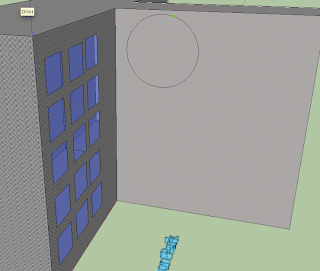 Step 10: On the pulled part of the building, the circle was drawn on it using circle/polygon tool.
Step 10: On the pulled part of the building, the circle was drawn on it using circle/polygon tool.
 Step 9: Drawing line on the object. The line, square, was again drawn on the object to pulled out. It was an easy step.
Step 9: Drawing line on the object. The line, square, was again drawn on the object to pulled out. It was an easy step.
 Step 8: If I wanted to erase the windows, I could simple select lines around the object and just delete it. It was important to delete only lines, because it won't delete 3 D object
Step 8: If I wanted to erase the windows, I could simple select lines around the object and just delete it. It was important to delete only lines, because it won't delete 3 D object
 Step 7: One of the concrete option was applied to the object. The window became transparent by lowering the transparency. I chose the grey concrete among many other selections.
Step 7: One of the concrete option was applied to the object. The window became transparent by lowering the transparency. I chose the grey concrete among many other selections.
 Step 6: Choosing the tile or color from Paint Bucket tool. Paint Bucket tool allowed me to color or put pattern on the house. There were many built-in themes I could apply.
Step 6: Choosing the tile or color from Paint Bucket tool. Paint Bucket tool allowed me to color or put pattern on the house. There were many built-in themes I could apply.
 Step 5: Interestingly the house could be stretched or changed in angles while keeping two objects sticked together. It was useful because I could wide the house while keeping two objects attached as one.
Step 5: Interestingly the house could be stretched or changed in angles while keeping two objects sticked together. It was useful because I could wide the house while keeping two objects attached as one.
 Step 4: When the copied object was brought right next to the original , the endpoints are joined and formed a one bigger unit.
Step 4: When the copied object was brought right next to the original , the endpoints are joined and formed a one bigger unit.
 Step 3: The whole house with windows was copied. Selecting All allows it to move to wherever I want. It had the identical shape and size.
Step 3: The whole house with windows was copied. Selecting All allows it to move to wherever I want. It had the identical shape and size.
 Step #2: the square could have been copied and pasted by using selecting all and copy/paste. It was basically done with ctrl+c and ctrl+v
Step #2: the square could have been copied and pasted by using selecting all and copy/paste. It was basically done with ctrl+c and ctrl+v
 Step #1: This time I tried to make a house and actually go along with the tutorial. the square was drawn and pulled out with the push-pull item. Then, a square was drawn on the box.
Step #1: This time I tried to make a house and actually go along with the tutorial. the square was drawn and pulled out with the push-pull item. Then, a square was drawn on the box.
This post is the final post on the Google Sketch. For this week, I have done 4 posts of Google Sketch Up homework for Immersive Education. The process starts from the bottom.
 Step 17: Plan of my building could be seen by cutting it into half using a larger toolbar. It could be useful when a person is building the complicated architecture and wants to see the plan of it.
Step 17: Plan of my building could be seen by cutting it into half using a larger toolbar. It could be useful when a person is building the complicated architecture and wants to see the plan of it. Step 16: If I could draw another line with Freehand drawing tool and close the space between them, I could again use the pulling tool to pull it out of the building.
Step 16: If I could draw another line with Freehand drawing tool and close the space between them, I could again use the pulling tool to pull it out of the building. Step 15: Freehand drawing tool allowed me to draw whatever I want. It did not have to be straight or angular. It tried to make a flower shape mark on the building. It was a fun tool, because I could draw anything.
Step 15: Freehand drawing tool allowed me to draw whatever I want. It did not have to be straight or angular. It tried to make a flower shape mark on the building. It was a fun tool, because I could draw anything. Step 14: The pulled arc object is attached to the body of the building. Same method was used as when I attached two copies of building together; joining end-points.
Step 14: The pulled arc object is attached to the body of the building. Same method was used as when I attached two copies of building together; joining end-points. Step 13: Arc is drawn to be attached to the body of the building. It was selected and pulled up to the same height of the house.
Step 13: Arc is drawn to be attached to the body of the building. It was selected and pulled up to the same height of the house.  Step 12: This is the view of my object currently from the top. The Arc Tool is now used. Using Arc Tool was a little tricky at first, because I had to pick two end points and mid points in the end. But as I got used to it, Arc Tool could be applied anywhere
Step 12: This is the view of my object currently from the top. The Arc Tool is now used. Using Arc Tool was a little tricky at first, because I had to pick two end points and mid points in the end. But as I got used to it, Arc Tool could be applied anywhere Step 11: Different types of shapes, hexagon, triangles and any a shape with any side could have been created using s3,s4,s6. If I wanted to draw triangle, I could first draw the circle and type s3 on the bottom right.
Step 11: Different types of shapes, hexagon, triangles and any a shape with any side could have been created using s3,s4,s6. If I wanted to draw triangle, I could first draw the circle and type s3 on the bottom right.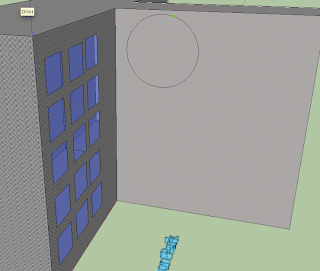 Step 10: On the pulled part of the building, the circle was drawn on it using circle/polygon tool.
Step 10: On the pulled part of the building, the circle was drawn on it using circle/polygon tool. Step 9: Drawing line on the object. The line, square, was again drawn on the object to pulled out. It was an easy step.
Step 9: Drawing line on the object. The line, square, was again drawn on the object to pulled out. It was an easy step. Step 8: If I wanted to erase the windows, I could simple select lines around the object and just delete it. It was important to delete only lines, because it won't delete 3 D object
Step 8: If I wanted to erase the windows, I could simple select lines around the object and just delete it. It was important to delete only lines, because it won't delete 3 D object  Step 7: One of the concrete option was applied to the object. The window became transparent by lowering the transparency. I chose the grey concrete among many other selections.
Step 7: One of the concrete option was applied to the object. The window became transparent by lowering the transparency. I chose the grey concrete among many other selections.  Step 6: Choosing the tile or color from Paint Bucket tool. Paint Bucket tool allowed me to color or put pattern on the house. There were many built-in themes I could apply.
Step 6: Choosing the tile or color from Paint Bucket tool. Paint Bucket tool allowed me to color or put pattern on the house. There were many built-in themes I could apply. Step 5: Interestingly the house could be stretched or changed in angles while keeping two objects sticked together. It was useful because I could wide the house while keeping two objects attached as one.
Step 5: Interestingly the house could be stretched or changed in angles while keeping two objects sticked together. It was useful because I could wide the house while keeping two objects attached as one. Step 4: When the copied object was brought right next to the original , the endpoints are joined and formed a one bigger unit.
Step 4: When the copied object was brought right next to the original , the endpoints are joined and formed a one bigger unit. Step 3: The whole house with windows was copied. Selecting All allows it to move to wherever I want. It had the identical shape and size.
Step 3: The whole house with windows was copied. Selecting All allows it to move to wherever I want. It had the identical shape and size. Step #2: the square could have been copied and pasted by using selecting all and copy/paste. It was basically done with ctrl+c and ctrl+v
Step #2: the square could have been copied and pasted by using selecting all and copy/paste. It was basically done with ctrl+c and ctrl+v Step #1: This time I tried to make a house and actually go along with the tutorial. the square was drawn and pulled out with the push-pull item. Then, a square was drawn on the box.
Step #1: This time I tried to make a house and actually go along with the tutorial. the square was drawn and pulled out with the push-pull item. Then, a square was drawn on the box. NOTE: the 3D name was created in the post before this one.
This is an Immersive Education course at Boston College (http://immersiveeducation.org)
The program can be downloaded for free at (http://google.sketch.com)
Subscribe to:
Comments (Atom)