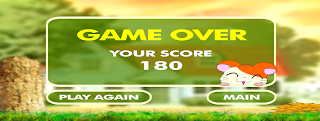Sunday, February 28, 2010
Game 3
The third game I played online. This game is simple and easy but really hard to beat the computer!




The same rule for actual table tennis works for this online game.
I am the blue and the opponent is red.
It was really hard game that I could not get a point!
This is an immersive education course at (http://immersiveducation.org)
This game can be played at totstv (http://totstv.org)
Game 2
The second game I played on the website




It is like what we might have played when we were young.
When I missed the hamster, I lose points.
If I miss hamsters for three times, the game is over.
IT WAS REALLY EASY AND SIMPLE!
IT WAS REALLY EASY AND SIMPLE!
This is an Immersive Education course (http://ImmersiveEducation.org)
This game can be played for free on totstv (http://totstv.org)
Game 1
First game I played on the website. It was really simple and easy to play.




When they touch each other, they repel each other and make different faces.
They make happy face when they jump or make embarrased face when they stopped while bouncing.
This is a part of Immersive Education at Boston College (http://ImmersiveEducation)
These games ar eavailable on (http://totstv.org)
Google Sketch 2

1) The entrance of the house was pulled out by using "pulling tool". The edge at the entrance was cut accurately into 1/4 of the width by using mid points.
 2)Erasing edges of the lines while keeping the shape.
2)Erasing edges of the lines while keeping the shape.I could erase only the edge of the shape by pressing shift key down. Otherwise, just using the eraser tool, the shape would have been removed.
Google Sketch



Practice with google sketch after watching the tutorial.
First, lines were connected to the other lines those are in co-plane
Keeping co-planar wa important to pull objects out to be 3 D objects.
Keeping co-planar wa important to pull objects out to be 3 D objects.
Paint bucket was used to make a shape that looks like a house.
Ruler tool could keep the lines horizontal or vertical in desired angle.
My Final Mars Rover






Again, those are just additional screen shots taken before the object was removed.
This is the final mars rover that was built based on the google image search of mars rover.
It was fun activity to apply the skills I have learned and found so far to create a cool object.
There are two cameras in the front and one detecter under the body. Six wheels the body of the mars rover and wings can open/close with folding plates. Geometric shapes mostly used in this object were squares and cylinders. It was quite amazing to create this final product with only simple shapes.
In the earlier post, the more detailed information on this Mars rover and the process I took to build this object is described.
[Taking Immersive Education course at Boston College: (http://ImmersiveEducation.org)]
[Created in Rocket World:
My Final Shelter
 1) View of the coner
1) View of the coner 2) View of the balcony
2) View of the balcony 3) View of the front entrance
3) View of the front entrance 4) View of the back
4) View of the back 5) View of the entire house
5) View of the entire house As posted earlier, these are the additional pictures taken, before they are removed from the rocket world. I have taken more pictures in my first blog post.
It was hard at the first time to line or join the each structure, but as I got used to it, I could create my splendid house.
I mainly focused on the texture, lining and geometric shapes to build a shelter that looks real.
The shelter was built with basic squares and triangles. However, adding textures and ajusting sizes allowed me to create the more complicated shape. This final product includes two windows, furnitures, roof, balcony and trees in front of the main entrance.
[Taking Immersive Education course at Boston College:
[Created in Rocket World:
Subscribe to:
Comments (Atom)